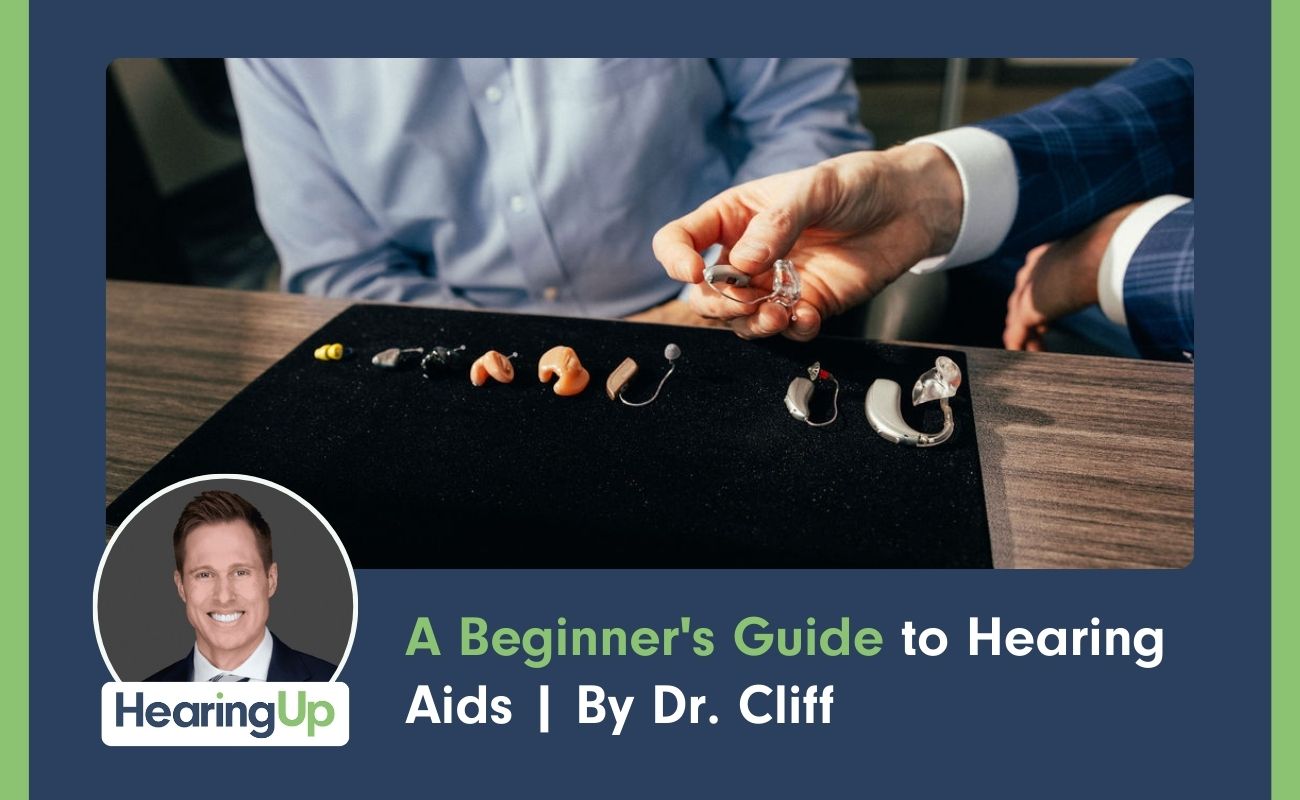It's no wonder why this has been one of the most consistently popular hearing aid apps over the past decade. The ReSound Smart App has earned its reputation as one of the best hearing aid apps in the industry, and after spending extensive time with it in my clinic, I can tell you exactly why.
ReSound was one of the first hearing aid manufacturers to develop a hearing aid app with the release of their ReSound LiNX line of devices back in 2014. One major benefit of being the hearing aid manufacturer that's had an app around for the longest period of time is that they've had time to work through the bugs and improve the user experience. The result is a ReSound Smart App that consistently ranks among the best hearing aid apps in the industry according to Google Play and Apple App Store reviews.
Getting Started: Pairing Your Hearing Aids
The pairing process differs slightly between Android and iPhone devices, but I'll walk you through both. For Android users, you'll do all the pairing directly through the ReSound Smart App, not through your phone's settings.
After downloading the app, simply click "Yes, connect now" and select your hearing aid model. The app will guide you through putting your hearing aids in the charger, removing them, and placing them next to your phone. The hearing aids stay in pairing mode for about two to three minutes, which gives you plenty of time to establish the connection.
For iPhone users, the process is similar, though you may need to confirm the pairing through your phone's Bluetooth settings as well.
Navigating the Home Screen
Once you're paired, you'll notice the app is organized into four main tabs along the bottom: Home, Status, My ReSound, and More. Let's start with the Home tab, which is where you'll spend most of your time.
At the top of the home screen, you'll see all the custom programs that your hearing care professional programmed into your hearing aids. These are professionally designed programs for different listening environments. You can toggle between these programs by tapping them or swiping side to side.
One of the coolest features is that you can create your own custom programs. If you pull down from the top menu, you'll see all your programs, including any custom ones you've created.
Creating Your Perfect Sound Environment
The real power of the ReSound Smart App lies in its customization capabilities. In the center of the screen, you'll find mutually exclusive options for noise filtering and speech clarity. The noise filter reduces background noise, while the speech clarity button enhances speech components. You can tap these features on and off depending on your current listening situation.
Below that, you'll see the volume control bar. Here's a pro tip: there's a small tick mark that shows your startup volume level, so you can always return to your audiologist's recommended settings. You can adjust both ears together, or tap the double line to adjust each ear independently.
The microphone icon on the far left allows you to mute your hearing aids completely - useful when you need temporary silence.
Advanced Sound Customization
Here's where the ReSound Smart App really shines. Click on the "Sound Enhancer" button to access deeper customization options. You'll find a three-band equalizer that lets you adjust bass, mid, and treble tones in real time. I can actually hear the adjustments happening as I make them, which gives you immediate feedback on your changes.
Below the equalizer, you can adjust noise reduction levels and wind noise reduction. If you're an active person who spends time outdoors, maxing out the wind noise reduction can make a huge difference in your comfort level.
Saving and Location-Based Programs
Once you've created a sound profile you love, you can save it as a favorite program. But here's where it gets really smart: you can set up location-based activation. The app can use your phone's GPS to automatically switch to specific programs when you arrive at certain locations. Imagine having your "restaurant program" automatically activate every time you go to your favorite dinner spot, or your "golf course program" engaging when you arrive at the country club.
Tinnitus Management Features
For users who experience tinnitus, the ReSound Smart App includes comprehensive tinnitus management tools. If your hearing care professional has enabled tinnitus masking on specific programs, you'll see a small icon indicating this feature is available. You can access different masking sounds including white noise variations and nature sounds, with full volume control over the masking level.
However, remember that masking is not a treatment for tinnitus - it's more like putting a bandaid on the problem. If you want to address your tinnitus properly, you need to work with a tinnitus specialist who can provide comprehensive treatment.
Streaming and Accessories
The streaming section at the bottom of the home screen shows any ReSound accessories you have paired with your hearing aids. This might include devices like the Multi Mic, TV Streamer, or Partner Mic. Instead of having to select accessories as programs like in older versions, you can now see them clearly listed and activate streaming with a simple tap.
For Android users with newer Samsung devices, you'll also see "Auracast Assistant." This is a game-changing feature that allows you to tap into public venue audio broadcasting. If you're at a church, sports bar, or Broadway show that has an Auracast transmitter, you can stream that audio directly into your hearing aids. This technology is set to replace traditional hearing loops and telecoils.
Status and Device Management
The Status tab keeps things simple, showing your hearing aid battery levels and connection status. If you have an Apple Watch paired with your iPhone, you'll see that information here as well.
The My ReSound tab contains several useful features, including "Find My Hearing Aid," which shows the last known location of your devices and provides a warm/cold signal strength indicator to help you locate lost hearing aids.
Tap Control and Learning Features
Many ReSound hearing aids include motion sensors that enable tap control. You can double-tap your ear to answer phone calls, and you can customize which ear responds to this feature or turn it off completely if you prefer.
The Learning section provides helpful tutorials and tips for getting the most out of your app. There's also a "Check My Fit" feature that works with your hearing care professional to ensure you're inserting your hearing aids properly. This feature uses your phone's camera to photograph your ears with the hearing aids inserted, creating a reference for proper placement.
Professional Remote Support
One of the most impressive features available on iPhone is ReSound Assist, which must be activated by your hearing care professional. This feature allows your audiologist to make programming changes remotely and send them to your hearing aids. You can rate the changes and provide feedback to your hearing care professional without having to schedule an office visit.
You can also request assistance directly through the app, explaining any problems you're experiencing. Your hearing care professional can then create new program settings and send them back to you for testing.
Firmware Updates Made Easy
Unlike many hearing aid manufacturers that require you to visit your audiologist for firmware updates, ReSound allows you to update your hearing aid software directly through your smartphone. This means you can always have the latest features and improvements without scheduling an appointment.
Platform Differences: Android vs iPhone
While the core functionality is similar across platforms, Android users with newer Samsung devices get additional features like Bluetooth LE Audio and Auracast capabilities. iPhone users don't yet have access to Bluetooth LE Audio, though hopefully Apple will adopt this superior technology soon.
iPhone users do get some exclusive features like deeper Apple Watch integration and more comprehensive ReSound Assist capabilities.
Maximizing Your Success
The ReSound Smart App is the result of years of development and user feedback, offering one of the most intuitive and powerful hearing aid apps available. From adjusting volume in real time to creating location-based settings or connecting remotely with your provider, it gives you greater control over your hearing experience.
While the app offers valuable customization features, real success starts with a professional fitting. Real Ear Measurements and best practice protocols ensure your devices are properly calibrated, so the app can truly enhance your hearing aids’ performance.
If you're considering ReSound hearing aids or want to get more from your current devices, a HearingUp provider can help you get the most from both the technology and your overall hearing care.
Find a provider near you and experience the full potential of your hearing technology.