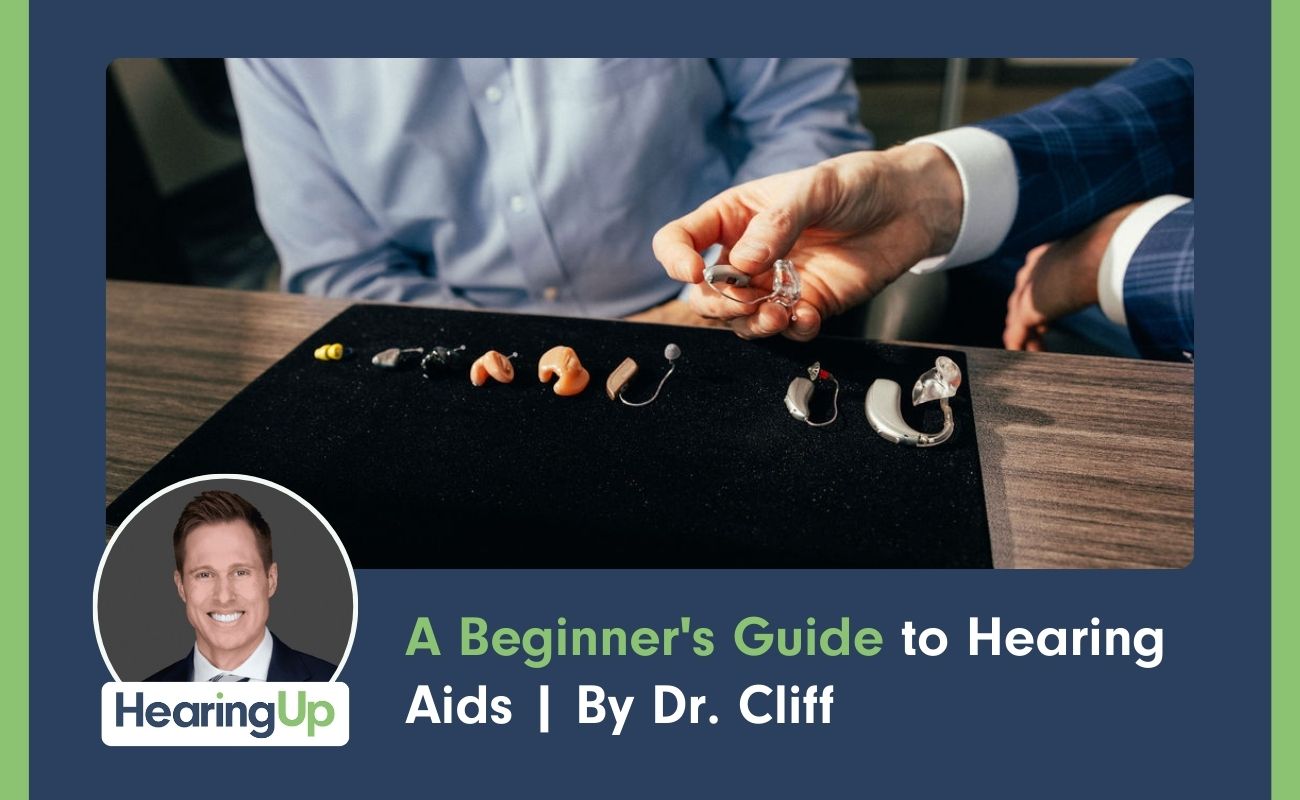As an audiologist who's spent years helping patients at my Phoenix clinic, Applied Hearing Solutions, and educating thousands through my YouTube channel, I've witnessed the hearing technology landscape transform dramatically. Now, with Apple's iOS 18.1 update turning AirPods Pro 2 into official over-the-counter hearing aids, we're facing what could be a revolution in hearing care accessibility.
I've been tracking and testing Apple's hearing assistance capabilities since 2020, and this latest development demands a thorough analysis. At just $249—a fraction of traditional hearing aid costs—could these everyday earbuds genuinely change the future of hearing healthcare? Let's cut through the hype and examine exactly how these perform as hearing devices for those with mild to moderate hearing loss.
Background
My journey with Apple's hearing assistance features began in June 2020 when I first reviewed the original AirPods Pro's Transparency Mode, which allowed them to function similarly to hearing aids. Many of my patients with mild hearing loss found them helpful.
When Apple released the AirPods Pro 2, they maintained this feature but didn't significantly improve it. Independent testing by HEAR Advisor gave the AirPods Pro 2 in Transparency Mode a sound score of C, placing them in the bottom 25% of all devices tested.
Now with iOS 18.1, Apple has introduced a dedicated hearing aid feature. The question is: does this new implementation improve their performance as hearing devices?
Who Are They For?
The AirPods Pro 2 hearing aid feature is intended for adults with mild to moderate hearing loss. They are not recommended for:
- Children
- People with severe or profound hearing loss
Cost and Design Considerations
At $249, the AirPods Pro 2 are remarkably affordable compared to traditional hearing aids. However, there are practical considerations:
- Battery life: They only last 5-6 hours per charge, while most hearing aid users need devices that last 12-13 hours daily. You might need two pairs for all-day use.
- Fit and comfort: They come with various ear tip sizes, but fit varies significantly between individuals.
- Social perception: When wearing them in public, people might think you're being rude by leaving earbuds in during conversation—they don't recognize them as hearing aids.
Setup Process
Setting up the AirPods Pro 2 as hearing aids requires:
- iOS 18.1 or newer on an iPhone
- Living in a region where this feature is authorized (currently available in the United States)
The setup process wasn't entirely smooth. After installing iOS 18.1, I discovered the hearing aid feature wasn't immediately available. It required a separate software update for the AirPods themselves, which happened automatically but took several hours. Apple's technical support wasn't particularly helpful with this process.
If you need assistance setting up or optimizing your AirPods Pro 2 as hearing aids, I recommend finding a hearing care professional through HearingUp.com. These professionals can help with setup and use real ear measurement to ensure optimal performance for your specific hearing needs.
Hearing Test and Settings
After activating the hearing aid feature, you have two options for setup:
- Manually enter audiogram thresholds from a professional hearing test
- Take a hearing test using the iPhone app
For the built-in test, you'll need to:
- Place the AirPods Pro 2 in your ears
- Complete a fit check
- Listen for beeps and tap the screen when you hear them
- Perform the test in a quiet environment (the app will pause if there's too much ambient noise)
In my experience, the iPhone test was reasonably accurate at identifying my hearing loss and asymmetry. However, a professional audiogram will provide the most accurate results for programming.
The hearing aid feature includes several adjustments:
- Overall volume
- Left/right balance
- Tone adjustment (darker/brighter sound profile)
- Noise reduction levels
- Conversation boost (prioritizes sounds from in front)
- Media assist (applies hearing test results to streamed audio)
These adjustments are essentially the same as what was available in Transparency Mode.
Real Ear Measurement Testing
To objectively evaluate performance, I conducted real ear measurement testing—the gold standard for verifying hearing aid programming. This involves placing probe microphone tubes in the ear canal and measuring the amplification levels to see how well they match a prescribed target.
Key findings from my testing:
- First fit settings: AirPods met or exceeded prescription targets in lower frequencies but under-amplified mid and high frequencies. This means sounds would be louder but not necessarily clearer, as speech clarity comes from those higher frequencies.
- Volume range: Approximately 10 decibels from minimum to maximum volume—about half the range of typical hearing aids.
- Balance adjustment: Provides about 3-4 dB offset between ears, which is enough to address minor perceived imbalances.
- Tone adjustment: The pivot point is around 1.4-1.5 kHz, with about 3-4 dB adjustment in either direction for darker (more bass) or brighter (more treble) settings.
- Noise reduction: At maximum setting, it provided about 11 dB of noise reduction, which is significant.
- Custom programming: With adjustments, I could match a good portion of prescription targets, but it wasn't perfect. Still, customized settings performed much better than default settings.
- Compression: Surprisingly good—perhaps the best I've seen in an OTC hearing device—though still not perfect.
Independent Testing Results
HEAR Advisor's independent testing showed that the new hearing aid feature improved performance compared to the previous Transparency Mode. Their ranking improved from the bottom 25% to the bottom 40% of all devices tested.
Additionally:
- Without custom tuning: Sound score of 3.2
- With custom tuning using real ear measurement: Improved to 4.5
This confirms my findings that proper customization significantly impacts performance.
Most concerning was the speech-in-noise performance, which scored only 0.8 without tuning and 2.6 with tuning—both poor results for hearing in noisy environments.
Overall Assessment
Strengths
- Best value for money among OTC hearing aids at $249
- Excellent noise reduction compared to other OTC options
- Superior Bluetooth streaming quality
- Can be customized to match mild to moderate hearing loss prescriptions better than most OTC devices
Limitations
- Limited battery life for all-day wear
- Poor performance in noisy environments
- Requires professional customization for optimal benefit
- Would benefit from a three-band equalizer for better target matching
The Bottom Line
While the AirPods Pro 2 with the new hearing aid feature can provide benefit, especially when professionally customized, they don't replace prescription hearing aids fitted by professionals following best practices.
For those looking for occasional hearing assistance or an affordable entry point to address mild hearing loss, the AirPods Pro 2 might be an excellent option. However, for those with significant hearing challenges, especially in noisy environments, prescription hearing aids remain the superior choice.
If you're interested in optimizing your AirPods Pro 2 for hearing assistance, consider consulting a hearing care professional through HearingUp.com who can help with proper setup and verification using real ear measurement.
Dr. Cliff's Pros and Cons for Apple Airpods Pro 2